How to check CBSE 2019 results on Google, App and SMS
The Central Board of Secondary Education (CBSE) declared the 2019 Class 12 results on Thursday, 2 May 2019 on the official websites www.cbse.nic.in.
More than 31 lakh students took the Class 12 exams this year, and the overall pass percentage for the Class 12 CBSE board exams fared at 83.4 percent.
In a surprise move the board this year blew the practice of notifying one day prior, rather the board this year informed about the declaration minutes before actual result announcement.
As a large number of students will login in to the official websites to check their results the site may get temporarily down or the server might get overloaded. In that case the students can also follow the alternate methods to check their results.
Google has also partnered with CBSE to ease the process of checking results for students and other exam-related information.
The students have to go to the official website google.com and type ‘CBSE result’ to get the relevant link.

Steps to check CBSE 2019 results on Google
Step 1: Firstly open the Google Chrome tab
Step 2: Type ‘CBSE 12 Result 2019’ in the search tab.
Step 3: A window will open asking the details like your roll number and date of birth for verification.
Step 4: Enter the relevant details and click on the ‘Check Exam Results’ button.
Step 5: Your results will appear on your screen.
Step 6: Download your results and take a printout for future reference
Students can also receive their results via SMS and app. But they will have to register beforehand for both the services.
Steps to receive CBSE 2019 results via SMS
Step 1: Students can make use of the myCBSE app available on Google Play to check their results. They will have to pre-register for it.
Step 2: Students can both view their results on the UMANG mobile application and receive the results by sending an SMS — cbse12 <rollno> <sch no> <center no> — to 7738299899.
Step 3: Microsoft will also be hosting the CBSE results through the SMS Organizer app. To avail this service, students will have to pre-register on SMS Organizer. Once CBSE results are announced students will receive the result’s SMS even if they are not connected to the internet.
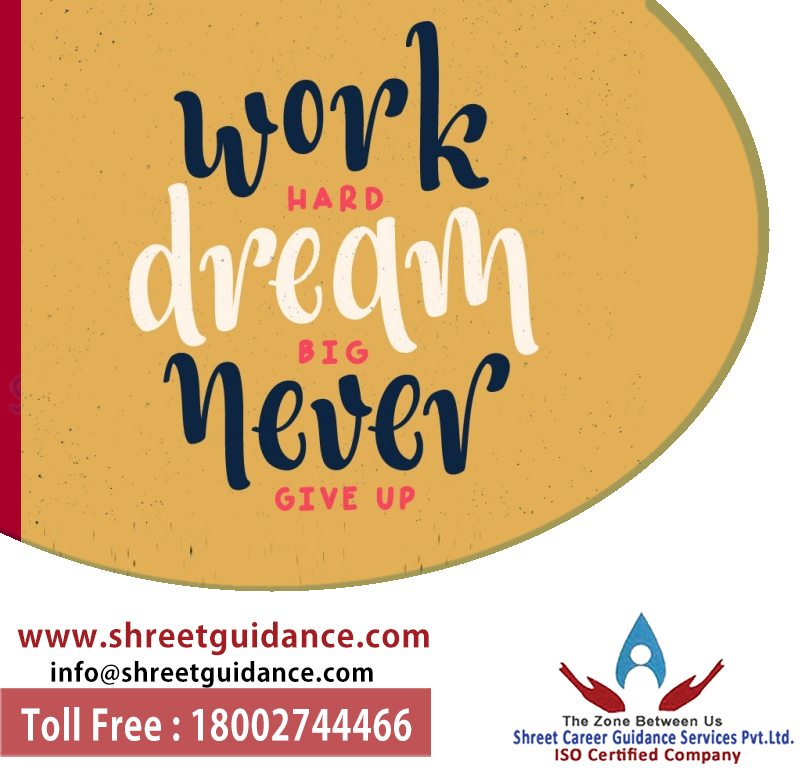
For more details contact:
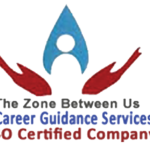 SHREET CAREER GUIDANCE SERVICES Pvt. Ltd.
SHREET CAREER GUIDANCE SERVICES Pvt. Ltd.
TollFree:18002744466
Mob: +91 81738 72222
www.shreetguidance.com


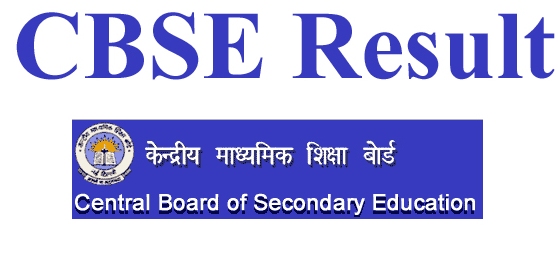
Leave a Reply
You must be logged in to post a comment.